Last Updated: 26th June, 2025 | 07:14:39 PM
JAMB Username And Password To Login
What Is JAMB Username And Password To Login; www.jamb.gov.ng
- Go to the JAMB e-facility portal.
- Enter your registered email address.
- Enter your password.
- Click "Login".
- Go to the JAMB e-facility portal.
- Click on the "Forgot Password?" link.
- Enter your email address or profile code (if required).
- Follow the instructions provided to reset your password. This may involve receiving a password reset link via email or a password reset code via SMS.
- If you are still having trouble, you can also send the word "PASSWORD" followed by your email address to 55019 or 66019 (from the phone number you used during registration) to retrieve your password.
Are you finding it hard to login into your JAMB profile account? Have you forgotten your JAMB username or password, and all your efforts to access your profile were fruitless?
Don’t worry if you belong to any of the categories above because there are ways to retrieve your JAMB password and username without paying a dime.
However, you have to read every bit of information contained in this post with rapt attention as we will show you the step-by-step guide to knowing your JAMB password and username.
What Is JAMB Username And Password?
JAMB username is the unique email address you provided or used while creating an account on the JAMB portal. In other words, it is the email you used during your UTME registration.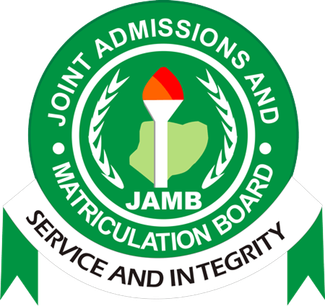
JAMB password is the code you used while registering for JAMB UTME exam. The JAMB officials in charge of the registration exercise often use candidates’ phone number or surnames as passwords.
Therefore, we advise you try your phone number or surname as the password and see if any of the two would work.
How To Change Your JAMB Password

Ensure you click the “forgot password” link on the JAMB e-facility login page if the phone number and surname didn’t provide the solution.
You will be asked to provide your registered email address where you will receive a link to change or create a new password.
Go to your email address, check your inbox, open the message, click the link in the message, and you will be redirected to your default browser. Follow subsequent steps to change your password and you will be fine.
How Do I Know My JAMB Username And Password?
Knowing your JAMB username shouldn’t be a problem if you have your UTME slip with you.
Check the slip; you will see the email address you registered with JAMB. The email is your JAMB username.
As mentioned above, JAMB officials or other computer experts who register candidates for the JAMB UTME exam prefer using surname or phone number as candidates’ password.
How Do I Login Into My JAMB Account With Only The Registration Number?
Unfortunately, this is impossible. No one can login into the JAMB portal with the registration number only. You need your password and registration number or email address to access your JAMB account.
This is why you must use an active email address while registering for JAMB as you might need it to retrieve your password in the future. Similarly, you will need the email address to receive crucial updates from the examination body.
What Is My JAMB CAPS Password
Your JAMB CAP password is the same password you used to access JAMB e-facility. In other words, it is the password given to you by the CBT representative during registration.
You don’t need a new password for JAMB CAPS. Provide the one you use for e-facility with your email address and you will have access to your JAMB profile or account.
Can’t Login To Jamb Caps Profile: How To Access It
Incorrect password and wrong username (email address) are common reasons why you can’t login to your JAMB CAPS profile.
A poor internet network can also make it impossible to login into your JAMB CAPS profile.
It is also possible you don’t know how to locate the ‘login’ option in the JAMB official portal. Therefore, let’s briefly discuss how to access your JAMB CAPS profile without stress or difficulty.
How to Access Your JAMB CAPS profile
- Visit JAMB official portal
- Click on the create “e-facility account/login” to continue
- Provide your email and password.
- Click on the “login” button
- Your profile will display on the screen.
How To Check Your JAMB Admission Status On Your Profile
Below is a quick rundown of the steps you must take to check your JAMB admission status on your profile:
- Go to JAMB e-facility portal
- Enter the email address and password you used during registration.
- Click on the “check admission status” link on the left side of your laptop or desktop screen. Meanwhile, the link is in a drop-down list if you are checking with your Smartphone.
- Select the exam year.
- Type your registration number in the appropriate box.
- The portal will check and display your admission status once you provide the details above.
“No offered admission yet” will display on your screen if you haven’t gained admission into any university
Why Can’t I Login To My JAMB Profile?
You can’t login to your JAMB profile because you have provided incorrect login details, like password and email address.
Poor internet network is also a possible factor responsible for your inability to login into your jump profile.
Can I Access My JAMB CAPS Without Email?
Yes, you can access your JAMB CAPS without email because the portal supports registration number. Therefore, your registration number can replace your email address.
However, ensure you know your password because there are no alternatives to password.
How Can I Login To My JAMB Profile Without Email?
- Visit the JAMB official portal
- Type in your registration number instead of your email address
- Input your password, and click on the “login” button to access your profile
What Is My JAMB CAPS Username And Password?
Your JAMB cap username is the email address used while registering for the JAMB-UTME email examination. Ensure the email address is active and accessible.
JAMB CAP password is the code given to you during the registration exercise. It is one of the details you need to login into your JAMB official portal
Why Is My JAMB CAPS Not Showing Anything?
Is your JAMB CAPS showing “welcome” while the rest of the page is blank? That’s because you are viewing the page with your phone browser. You might need to visit the page on your laptop or desktop.
Alternatively, change your Chrome browser’s settings to desktop mode so the page will display fully on your phone screen.
How To Change Chrome Browser To Desktop
- Click the MENU Icon (the three dots at the top right corner of the phone)
- Scroll down till you see ‘desktop site’
- Click it and enable the desktop mode.
- Your phone will automatically reload the page and will show the hidden contents.
To log in to your JAMB account, you'll need your username and password. Your username is your profile code, which you should have received from either 55019 or 66019. Your password is the one you created. If you forget your password, there is a 'Forgot Password' link where you can reset it using your registered email address. You can access the login portal through the JAMB website.
Conclusion
Your Jamb username is your email address while the password is the code you received from the cbt officials during registration. Follow the steps highlighted above to get a new password if you’ve misplaced the initial one.
That’s all for this post, don’t forget to paste all your JAMB-related questions or issues in the comment below and we will attend to them as soon as possible.
Related Posts

JAMB CAPS to Check Status, ACCEPT / REJECT Admission...
27th June, 2025

How to Print Jamb Acknowledgement Slip...
27th June, 2025

Jamb mock result checker portal login...
27th June, 2025
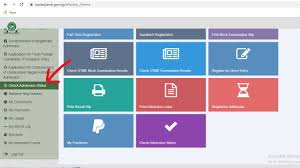
Login into the JAMB UTME Portal Using Registration Number...
27th June, 2025

How to Create Gmail Account for JAMB Registration...
27th June, 2025
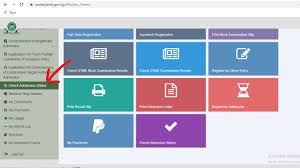
JAMB Registration Requirements and Procedures...
27th June, 2025

JAMB Syllabus for UTME...
27th June, 2025

Checking JAMB Results Online...
27th June, 2025

How to Print Your JAMB Admission Letter Online...
27th June, 2025
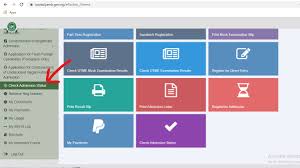
How to Upload O'Level Result on JAMB Portal / Profile...
27th June, 2025

JAMB Change of Course / Institution / Data...
27th June, 2025

How to retrieve & print JAMB registration slip...
26th June, 2025





