Last Updated: 27th June, 2025 | 10:17:35 AM
How to Upload O'Level Result on JAMB Portal / Profile
How to Upload O'Level Result on JAMB Portal / Profile ; https-jamb-gov-ng
-
-
1. Locate a CBT center:Find a JAMB-accredited CBT center, preferably the one where you registered for the UTME or Direct Entry.2. Provide details and result:
- Inform the center's official that you want to upload your O-level results and provide them with your JAMB registration number and a clear copy of your O-level result (WAEC, NECO, GCE, etc.).
-
-
3. Payment:You will be required to pay a fee, usually between ₦500 and ₦1,000, for the upload service.
-
4. Confirmation:Once the upload is complete, you may receive a confirmation from the CBT center. You can also check the status of your upload on the JAMB portal.
It is required that candidates upload their WAEC and NECO results onto the JAMB website. If you do not upload your O’level results, you will be unable to gain admission through the JAMB CAPS system.
You can upload your O’level results to the JAMB portal in two ways:
- During the JAMB registration process
- Following the JAMB exams
During the JAMB registration, students who have their WAEC or NECO results can upload them to the JAMB platform.
Other students sitting for the WAEC/NECO/NABTEB examinations would be required to upload their scores when the O’level results are released.
Below is the procedure to verify and also upload your O’level results on JAMB CAPS.
How to Upload O’Level Result on JAMB CAPS Portal / Profile
First, verify your O’level upload by following the procedure below:
- Log in to your JAMB profile (https://portal.jamb.gov.ng/efacility_/)
- Click on ‘Check Admission Status,
- Click on ‘Access my CAPS’
- Click on ‘My O’level result to confirm if your O’level is uploaded.
After verification, if you are yet to upload your result, visit any nearby accredited JAMB CBT centre or JAMB office to upload your O’level result. Admission cannot be processed for candidates whose O’level status in CAPS indicates ‘Awaiting Result’.
Related Posts: JAMB
· What Is JAMB Username And Password To Login
· JAMB CBT Centres in Ogun State
· How To Upload Results On Jamb Portal
· How to retrieve & print JAMB registration slip
· JAMB Change Of Course/Institution Form Closing Date.
· JAMB CBT Centres in Lagos State Approved For UTME
· JAMB Matriculation List For NYSC Mobilization
· JAMB E-facility Portal Login
· JAMB Username And Password To Login
· JAMB CBT Centres in Ondo State
· JAMB CBT Centres in Kogi State
· JAMB CBT Centres in Kwara State
· JAMB CBT Centres in Katsina State
· JAMB CBT centers in Jigawa State
· JAMB CBT Centres in Bauchi State
·
Related Posts

JAMB CAPS to Check Status, ACCEPT / REJECT Admission...
27th June, 2025

How to Print Jamb Acknowledgement Slip...
27th June, 2025

Jamb mock result checker portal login...
27th June, 2025
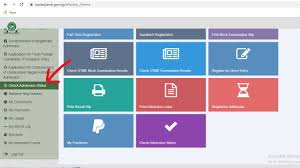
Login into the JAMB UTME Portal Using Registration Number...
27th June, 2025

How to Create Gmail Account for JAMB Registration...
27th June, 2025
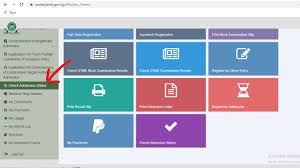
JAMB Registration Requirements and Procedures...
27th June, 2025

JAMB Syllabus for UTME...
27th June, 2025

Checking JAMB Results Online...
27th June, 2025

How to Print Your JAMB Admission Letter Online...
27th June, 2025

JAMB Change of Course / Institution / Data...
27th June, 2025

How to retrieve & print JAMB registration slip...
26th June, 2025

Can JAMB send OTP to email...
26th June, 2025





