Last Updated: 27th March, 2025 | 06:50:25 PM
elearn.nouedu2.net login
How To Take NOUN Tma On Elearn (elearn.nouedu2.net)
To take your NOUN TMA (Tutorial Material Assignment) on the eLearn platform, you'll need to first activate your Multi-Factor Authentication (MFA) and then log in using your matric number as username and password. Here's a step-by-step guide:1. Activate Multi-Factor Authentication (MFA):- Follow the instructions provided by NOUN: You'll likely need to visit the eLearn portal and follow a video guide or instructions to activate MFA.
- Ensure you have access to your registered email or phone number: This will be needed for the MFA verification process.
2. Log in to the eLearn Portal:- Go to nouonline.net: This is the official NOUN student portal.
- Click on "Student" and then "Login" .
- Enter your matric number as username and your password .
- Complete the MFA verification .
3. Access Your TMA:- Navigate to your courses: Once logged in, you should see a list of your registered courses.
- Find the course with the TMA: Click on the specific course.
- Locate the TMA: Look for the TMA section or link within the course materials.
- Attempt the TMA: Follow the instructions provided for submitting your TMA.
4. Important Notes:- Check for any notifications or updates: NOUN may issue important updates or notifications regarding the TMA process, so make sure to check the portal regularly.
- Familiarize yourself with the eLearn platform: Explore the different sections and features to become more comfortable with the system.
- If you encounter any issues, seek assistance: Contact NOUN's support team or your study center for help.
This video demonstrates how to access the NOUN TMA platfor
- Follow the instructions provided by NOUN: You'll likely need to visit the eLearn portal and follow a video guide or instructions to activate MFA.
- Ensure you have access to your registered email or phone number: This will be needed for the MFA verification process.
- Go to nouonline.net: This is the official NOUN student portal.
- Click on "Student" and then "Login" .
- Enter your matric number as username and your password .
- Complete the MFA verification .
- Navigate to your courses: Once logged in, you should see a list of your registered courses.
- Find the course with the TMA: Click on the specific course.
- Locate the TMA: Look for the TMA section or link within the course materials.
- Attempt the TMA: Follow the instructions provided for submitting your TMA.
- Check for any notifications or updates: NOUN may issue important updates or notifications regarding the TMA process, so make sure to check the portal regularly.
- Familiarize yourself with the eLearn platform: Explore the different sections and features to become more comfortable with the system.
- If you encounter any issues, seek assistance: Contact NOUN's support team or your study center for help.
Guidelines on how to take TMA on elearn.nouedu2.net after successful login
- Click the menu button at the top left corner and locate where you will see MY COURSES, click on it.
- The list of all your registered courses for the semester will be displayed.
- Click on one of the COURSE, Scroll down, you will see TMA Section, locate QUIZ, and beneath you would see a message like;
- Tutor Marked Assignment 1 (TMA1) Quiz.
- Click on it and click Attempt TMA now.
- After that, the TMA questions will be display, Solve them and submit.
Tutor Marked Assignment(TMA) is based on your Exam Registration.
It is necessary for you to attempt at least three(3) of your TMAs for each registered courses in order to be eligible to take exam.
How To Check Tma Scores
To check your TMA Scores or Grade
- Log in to your TMA portal https://elearn.nouedu2.net/login/index.php
- After successful login, Click on the picture icon at the top.
- Scroll down, you will see GRADE
- Click on it
- Your grade will be displayed
NOUN TMA LIVE ANSWERS
May also like;
·
TMA
Questions and Answers
·
Noun TMA
& Exam Quiz for PC
·
How To
Submit NOUN TMA
·
NOUN: TMA
QUESTIONS & ANSWERS
·
NOUN TMA
solutions on Windows PC
·
NOUN TMA
Login Portal
·
NOUN TMA
Portal
·
TMA
SOLUTIONS
·
Download
NOUN TMA
Related Posts

TMA Questions and Answers...
22nd June, 2023

Noun TMA & Exam Quiz for PC...
22nd June, 2023

How To Submit NOUN TMA 2023/2024 On Elearn Nouedu2...
22nd June, 2023

NOUN: TMA QUESTIONS & ANSWERS...
22nd June, 2023

Download NOUN TMA Portal Licked Questions...
27th March, 2025
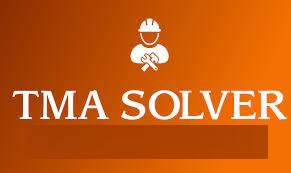
NOUN Tutor Marked Assignment (TMA)...
27th March, 2025

NOUN TMA solutions on Windows PC...
27th March, 2025

Noun TMA Solution on PC...
27th March, 2025

TMA SOLUTIONS...
27th March, 2025

Download NOUN TMA...
27th March, 2025
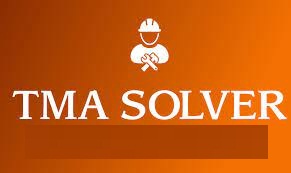
NounTMAsolution...
27th March, 2025

NOUN TMA solutions APK (Android App) - Free Download...
27th March, 2025





