Last Updated: 28th March, 2025 | 05:44:58 PM
NOUN TMA Portal; https://nou.edu.ng/
Elearn Portal Update; https://nou.edu.ng/
This is to humbly inform you about the new development with respect to the elearn portal.
Henceforth,all who have anything to do on the elearn portal (usually called TMA portal by the students) will have to perform another level of authentication as against the usual supplying of their username and password.
We sincerely advise that you arm yourself by watching the short video guide (link pasted below) so as to be able to guide our esteemed students.
The NOUN Elearn Portal is a crucial online learning environment for students of the National Open University of Nigeria (NOUN). It serves as a central hub for accessing course materials, participating in online activities, and interacting with lecturers and fellow students. Here's a breakdown of its key features and functions:
Key Features and Functions:
- Course Materials:
- Students can access course materials in various formats, including PDFs, videos, and audio lectures.
- Online Forums and Discussions:
- The portal provides forums for students to engage in discussions with lecturers and peers.
- Virtual Classes:
- It facilitates the delivery of online virtual classes, allowing for real-time interaction.
- TMAs (Tutor Marked Assignments):
- Students can submit their TMAs through the portal.
- Grades and feedback on TMAs are often provided through the portal.
- Exam Information:
- Information regarding exam schedules, locations, and results may be available on the portal.
- Announcements and Notifications:
- The portal is used to disseminate important announcements and notifications from the university.
- Student Support:
- It may provide access to student support services and resources.
- E-Wallet access:
- Access to the students e-wallet, for payment of fees.
Accessing the NOUN Elearn Portal:
- Students typically access the portal through the official NOUN website (nou.edu.ng).
- Login credentials (matriculation number and password) are required.
Important Considerations:
- Official NOUN Information:
- Always rely on the official NOUN website for accurate and up-to-date information.
- Technical Support:
- If you encounter technical difficulties, contact your NOUN study center or the university's IT support.
- Regularly Check the Portal:
- It's essential to regularly check the portal for updates, announcements, and course-related information.
The NOUN Elearn Portal is designed to enhance the online learning experience for NOUN students, providing a convenient and accessible platform for academic activities.
Importantly; with our TMA NOUN TMA Solution Application, you can easily submit all your TMAS (Test) on time and with EASE! READ MORE
You may like
- NOUN Admission Requirements
- NOUN Study Centre
- NOUN Whatsapp Group
- NOUN School Fees Calculator
- NOUN Personalized Timetable
- NOUN Exam Summary
- NOUN TMA Solutions
- NOUN Past Questions
Steps to login to do GST TMA's
- Go through https://elearn.nouedu2.net
- Use your matric number for both username and password (in lowercase)
- Change your password but make sure it has a combination of three characters and numbers
- Click on the continue button to proceed
- Your courses will be displayed on the dashboard
- Click the course you want to start with
- Download your course materials and participate in the discussion forum
- Click on the Tutor Marked Assignment (TMA) (Make sure that you have done all the activities that are restricting you from accessing the TMAs)
Related Posts
.jpg)
NOUN Student Portal Login...
7th July, 2025

noun elearn tma portal; elearn.nouedu2.net ...
12th July, 2024
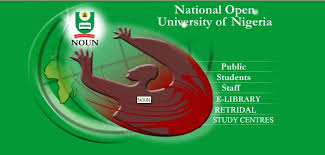
nouonline.net NOUN TMA PORTAL...
16th August, 2024

elearn.nou.edu.ng (NOUN TMA PORTAL)...
12th July, 2024
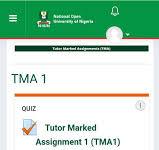
NOUN TMA Login Portal; https://elearn.nou.edu.ng/...
28th March, 2025

noun tma portal; https://elearn.nou.edu.ng...
28th March, 2025

How to Take NOUN TMA (NOUN TMA PORTAL)...
27th March, 2025

noun e learning portal...
27th March, 2025
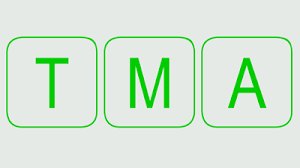
How to Take NOUN TMA (Tutor Marked Assignment)...
27th March, 2025





